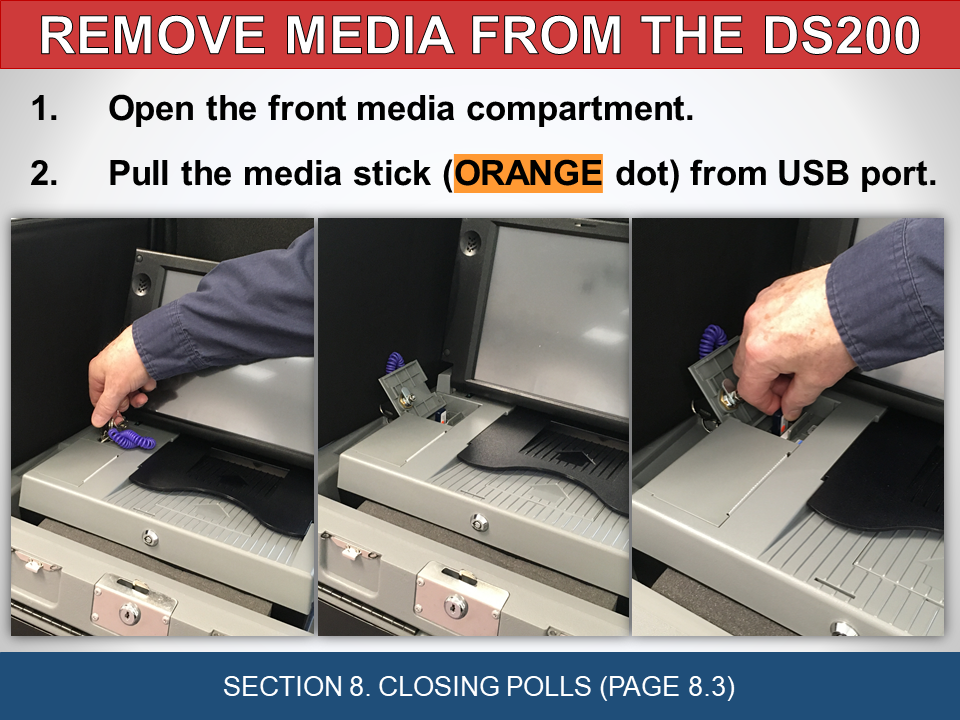
CLOSING THE POLLS: Remove media from DS200 (part 1)
To remove the media sticks from the DS200, first open the front media compartment using the barrel key and remove the media stick (with the orange dot) from the USB port.
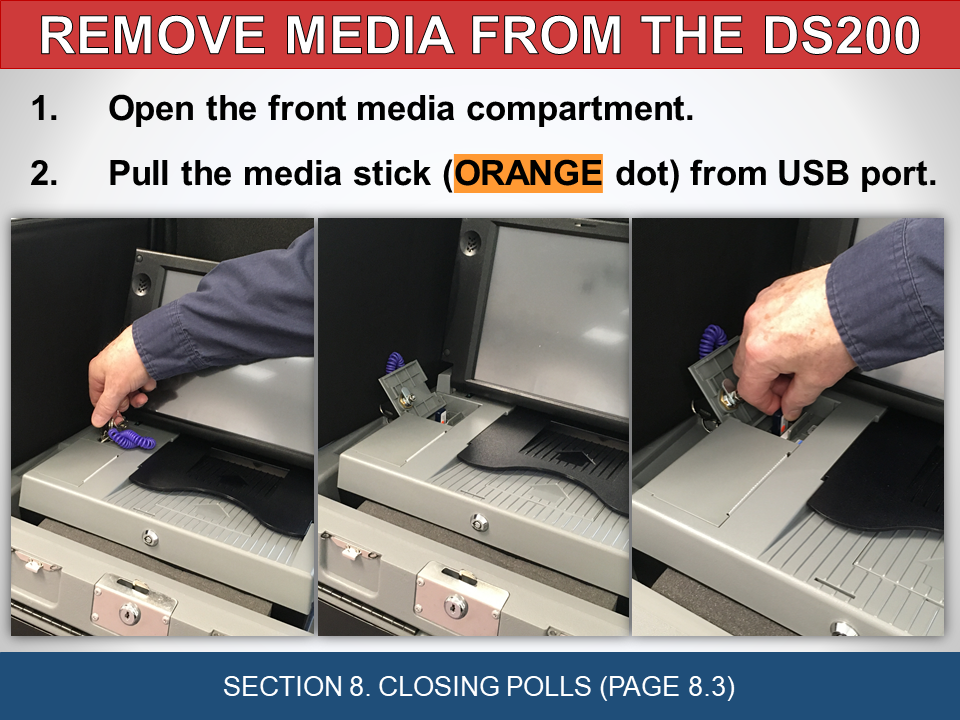
To remove the media sticks from the DS200, first open the front media compartment using the barrel key and remove the media stick (with the orange dot) from the USB port.