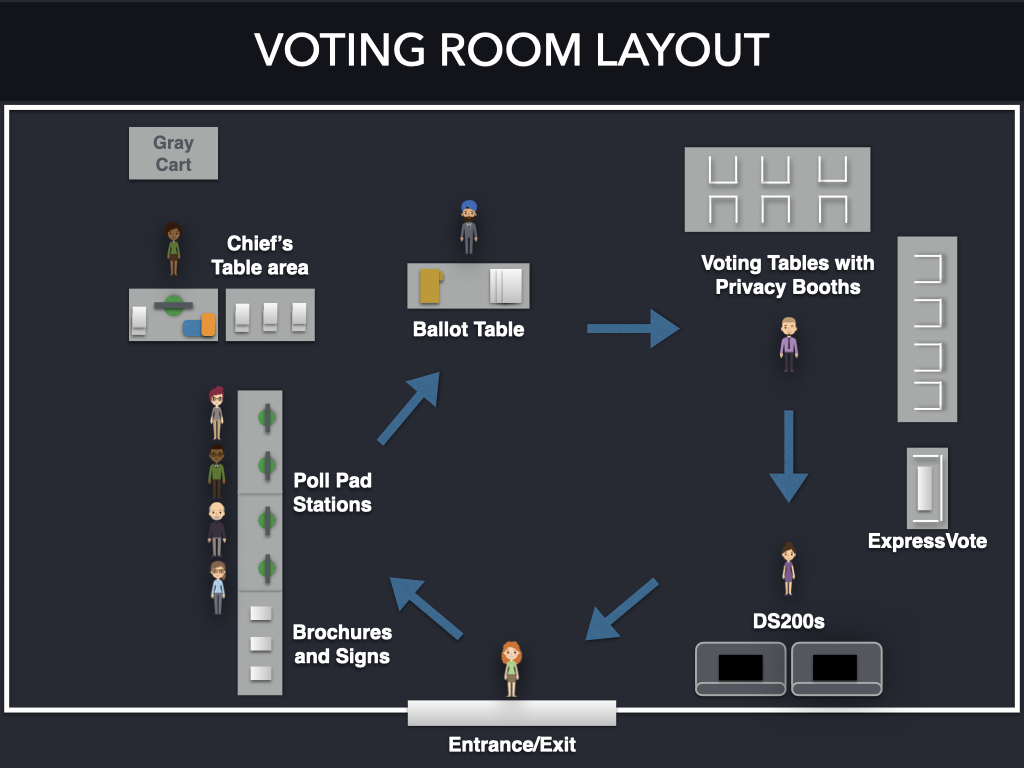
BEFORE POLLS OPEN: Voting Room Layout
This is a sample layout to give you an idea of how to setup your voting room.
- In this room, the voter enters, asks any questions of the Voter Information Officer, and then proceeds to the check-in table with the Poll Pads.
- If there are any issues checking in the voter, an officer would direct them to the Chief’s Table, where you may help resolve the issue.
-
After the voter is checked in, they move to the Ballot Table where they will receive their ballot. Each ballot is inserted in a privacy folder.
NOTE: For the June 2020 Primary Elections, we will not use a Ballot Table. To minimize interactions with voters, you should have your officers issue a ballot at the Check-In table.
- After receiving a ballot, the voter goes to the voting tables and sits in an empty privacy booth.
- If the voter elects to use the ExpressVote accessible marking device, an officer should guide them there. Note that the ExpressVote also has a privacy booth around it.
- Lastly, the voter moves to the DS200, scans their ballot, and exits the room.
The voting room should always be set up to have the voter move in a circular fashion, with an election officer at each station to help guide them.