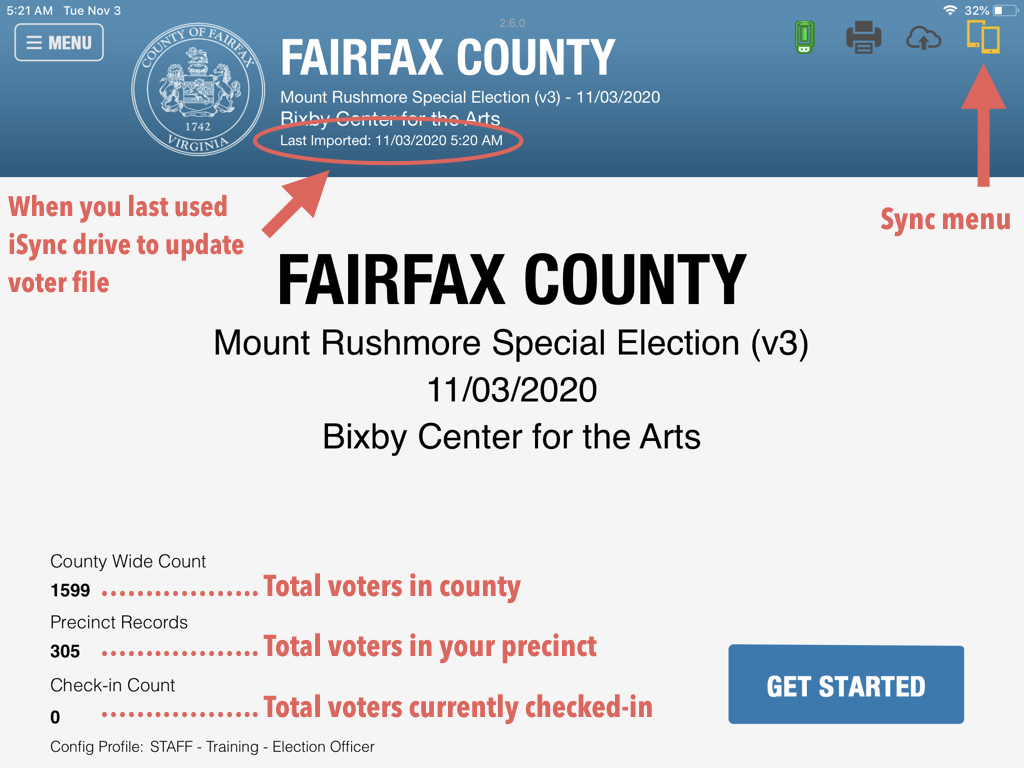
POLL PADS: Screenshot (home screen)
This is a screenshot of what each Poll Pad should generally look like on election day after using the iSync drive.
- TOP LEFT : The "Last Imported" date should be the day of the election, if you correctly imported the updated voter file from the iSync drive.
- TOP RIGHT : The "Sync menu" indicates whether the Poll Pad is wirelessly synchronizing with the other Poll Pads in the precinct. You can open this on election day for more detailed information.
- BOTTOM : The "County Wide Count" shows how many registered voters there are in the county. On election day, this will show 700,000+ voters.
- BOTTOM : The "Precinct Records" number shows how many registered voters there are in your precinct. On election day, this will show approximately 1,000-5,000 voters in your precinct.
- BOTTOM : The "Check-in Count" shows how many voters you have checked in on this Poll Pad. As you check-in voters on election day, this number will increase. (The number of voters checked-in across all Poll Pads is accessible in the Summary Report.)
Remember to keep your Poll Pads within 30 feet of each other so they may synchronize with each other throughout the day. If they stop synchronizing, bring them closer together or call the Chief.