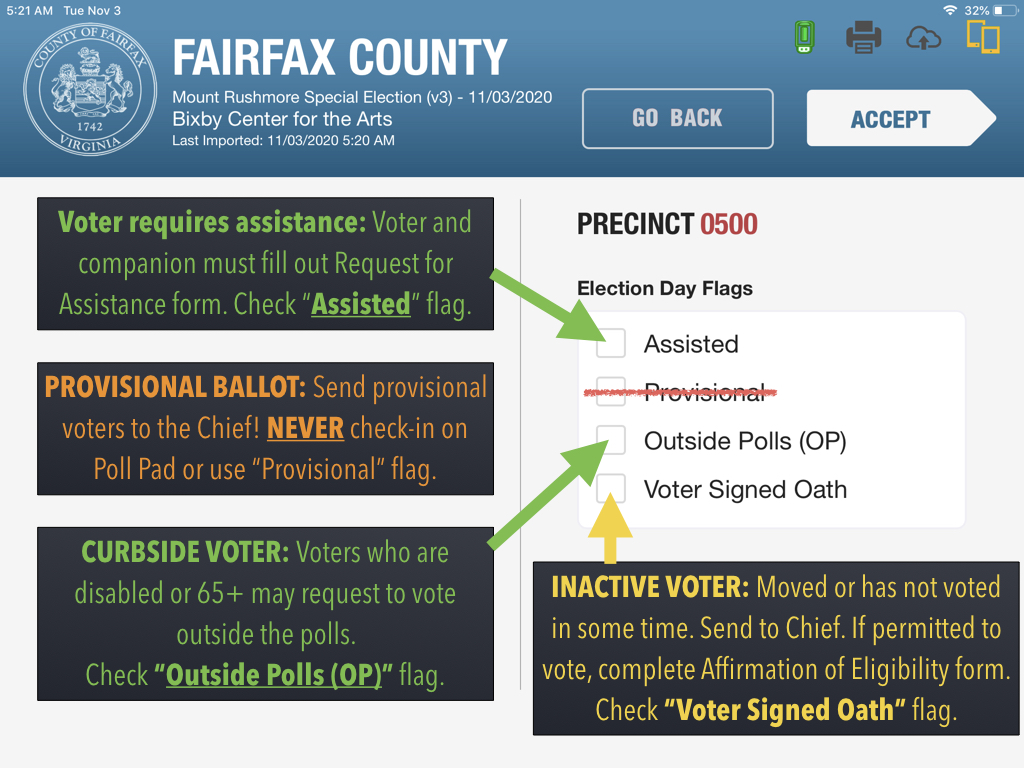
POLL PADS: Screenshot (voter flags)
When you select a voter to check-in, you will also be presented with four possible "flags":
- ASSISTED flag: If a voter requires assistance in marking their ballot, send them to the Chief who may select this flag. The voter and their assistant must complete a "Request for Assistance" form.
- PROVISIONAL flag : Send provisional voters to the Chief. You will NEVER use this flag or check-in provisional voters. (This software is used by many jurisdictions and we are currently unable to disable the Poll Pad flag.)
- OUTSIDE POLLS (OP) flag: If the Chief asks you to check-in a "curbside voter", select this flag. A curbside voter is someone who is disabled or 65+ years of age and requests to stay in their car and vote outside the polls. (Do not question someone if they ask to vote curbside.)
- VOTER SIGNED OATH flag : If someone is an "Inactive voter", send them to the Chief who may select this flag. Someone may become Inactive if they moved or have not voted in 2 consecutive federal elections. If they are permitted to vote, they must compete an Affirmation of Eligibility form (also known as an oath).
Don't forget - the last step to checking in a voter is pressing the 'Accept' button!