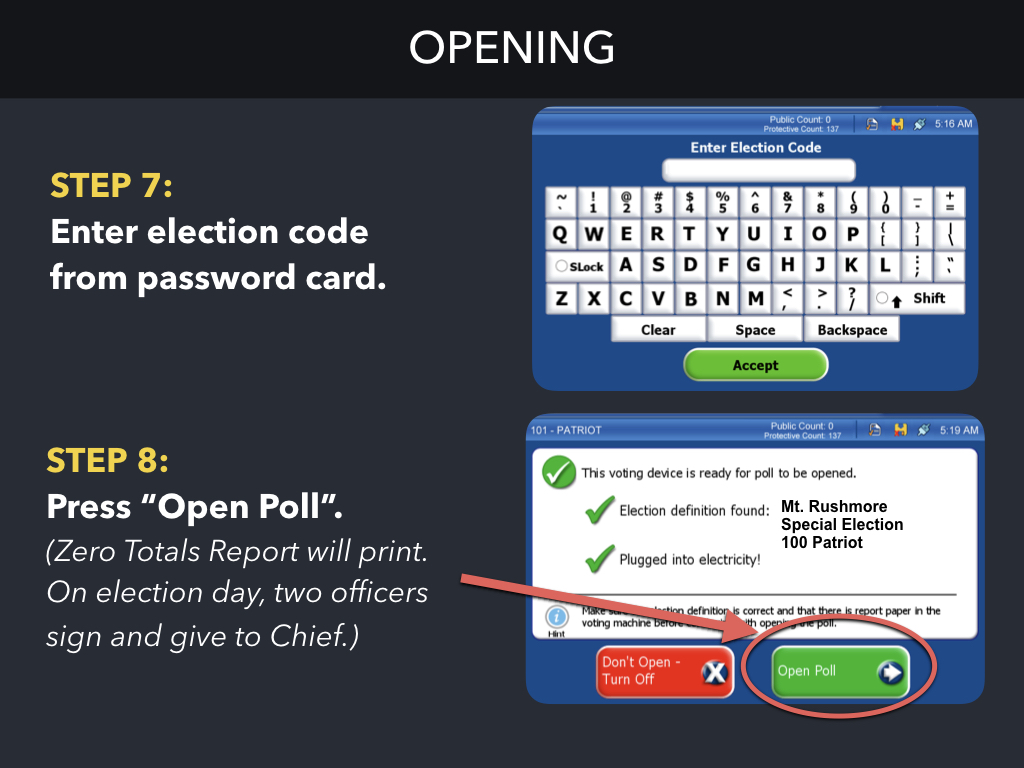
DS200 SCANNER: Opening (steps 7-8)
Let's continue the steps to open a DS200.
- STEP 7 : Carefully enter the election code from the password card (it is case-sensitive). A configuration report will print. Do not tear off this report yet.
- STEP 8 :Press the green OPEN POLL button to print the Zero Totals Report, which verifies no votes have been cast on the machine. Tear off the entire tape. Two officers must sign the tape and give it to the Chief.