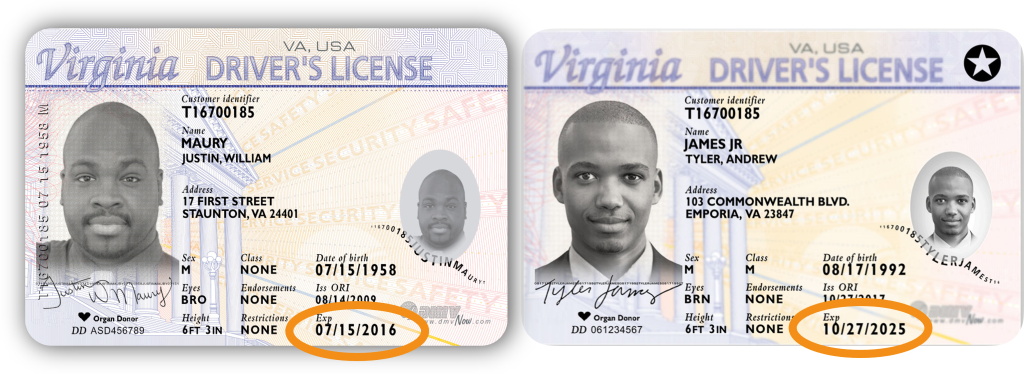Slides Summary
001. INTRODUCTION: Election Officer Basics
Welcome to the Election Officer Basics online training class!
This class will go over all information you need to know before your first election. If you are a returning election officer, this class will serve as a helpful refresher and will help satisfy the state-mandated training requirement for the duration of your current appointment term.
002. INTRODUCTION: Class Notes
Review all information in these slides and notes at your own pace. You can click the ‘pause’ button anytime; there is also a written transcription below each slide. When you’re done, you can also view all slides and text on one page by clicking the “Slide Summary” link in the top right.
We will go over all information you need to know for any election, including basic information for all election officers, procedures for opening the polls on election day, acceptable IDs, how to use the Poll Pads to check in voters, how to use the ExpressVote to mark a ballot, how to use the DS200 scanner to cast ballots, and procedures for closing the polls on election day.
At the end, you must complete a quiz to receive credit for this class.
003. BASIC INFORMATION: Introduction
Let’s start by going over the basic information you need to know to be an election officer.
004. BASIC INFORMATION: Basic Expectations
WORKING HOURS : Election officers should be inside the polling place and ready to go by 5:00 AM. The day ends when all work is complete & you are released by the Chief. Voting ends at 7:00 PM and it takes most precincts 1-2 hours to finish closing the polling place.
COMPENSATION : You are paid $175 for a full day of service. Officers who arrive late (after 5:00 AM) may be penalized $25 or dismissed immediately. We strongly encourage you to set multiple alarms so this doesn’t happen!
WHAT TO BRING : You should bring all food, medicine, and reading material you need for the day. Note that reading material may not be politically-oriented, such as a newspaper. You may bring electronic devices such as a phone or tablet, but you may not use them while assisting voters.
WHAT TO WEAR : Dress should be business casual. Clean, unripped jeans are acceptable. The temperature can vary at polling places and it can change during the day, so wear layers! Of course, clothing should not be politically-oriented or offensive in nature. And wear comfortable shoes; it’s a long day!
DURING THE DAY : You may not comment on candidates or political issues, current or past. It’s very important to note that you can’t leave the polling place premises during the day, so again, make sure to bring everything you need with you for the day. You can, of course, go get something from your car or have a friend or family member drop off items to you.
005. BASIC INFORMATION: People at the Polling Place
Who are the people in the polling place?
- CHIEF AND ASSISTANT CHIEF : Work together as a team to manage the polling place. They assign duties to and rotate election officers throughout the day. Most importantly, they are trained to handle all non-routine voter situations.
- ELECTION OFFICERS : Throughout the day, regular election officers greet voters, check in voters, issue ballots, and direct voters to mark & cast ballots. Some precincts may have Language Officers, who perform all regular officer duties and may also assist voters who speak a different language, such as Spanish, Vietnamese, or Korean. (All election officers who have been assessed for their language skills will receive a special badge.)
- HIGH SCHOOL PAGES : Only serve in November elections. They may help in many ways, but they are not registered voters and may not operate or supervise use of voting equipment and may not administer ballots. However, the Code of Virginia does allow Pages to help set up voting equipment before polls open.
006. BASIC INFORMATION: Timeline
This is the timeline before, on, and after election day.
- PRE-ELECTION : We strongly encourage all officers to vote early, especially if you are not assigned to your home precinct (Virginia law requires you to vote in your registered precinct on election day). The week before the election, the Chief will contact each officer to go over precinct-specific information, such as the building entrance and voting room you are using. The Chief and Assistant Chief will also usually do initial setup of the voting room the day before the election or the week before the election - if possible, you should try to attend and help. This will also give you a chance to review the route to your polling place if you are not assigned to your home precinct.
- DURING THE DAY : Make sure to arrive no later than 5:00 AM and help with setup. During the day, you will assist voters and refer any issues to the Chief. In the evening, you will help with closing procedures and must sign some required forms.
- POST-ELECTION : If you forget to sign a required form, you will have to come to our office within 2 days to sign! After the election, you will be asked to complete a post-election survey. Due to Fairfax County’s rolling pay schedule, you will receive payment 4-6 weeks after election day.
007. BASIC INFORMATION: Polling Place Etiquette
As an election officer, it is vitally important to always be professional and polite in the polling place. Always ask before assisting a voter - sometimes, they may not want assistance. Be mindful of your verbal and non-verbal communication at all times.
You should never tell a voter that they cannot vote; instead, direct them to the Chief or Assistant Chief, who can assist them and offer a provisional ballot as needed.
Do not touch voters without their permission.
Avoid all political topics, especially anything that may be on the ballot, whether or not voters are present in the room. We all have personal political opinions but remember that on election day it’s your job to assist voters while remaining impartial!
Always be aware of your words and actions. You are representing Fairfax County! If you have any questions or are unsure of what is acceptable, contact us before or on election day.
008. BASIC INFORMATION: Assistance & Accessibility
REQUEST FOR ASSISTANCE: If a voter needs help in the voting booth, there is a procedure in place that the Chief handles. The voter selects an assistant and both must sign the Request for Assistance form. The assistant can be a family member or friend with them. The assistant can also be an election officer such as you! Note that if the assistant is 15 or younger, no form is required.
LANGUAGE SERVICES: If voters need help in another language, we offer multiple services. For example, many precincts are assigned Language Officers, who have been assessed for their language skills and can help translate (if a Language Officer assists a voter in the voting booth, they would complete a Request for Assistance form). There is also a phone translation service for more than 100 languages. All signs and documents are also translated into 4 languages: English, Spanish, Vietnamese, and Korean.
VOTERS WITH DISABILITIES: If a voter appears to have a disability, be respectful and always ask before assisting them. If a voter has limited vision or limited motor skills, you can inform them they can use the ExpressVote to mark their ballot.
009. BASIC INFORMATION: Inside the Polling Place
AUTHORIZED REPRESENTATIVES : Representatives of a party or candidate are allowed anywhere inside a polling place as long as they don’t impede voters or touch voting equipment. Authorized Representatives may stay and observe closing procedures but, if they do, they cannot leave the room or report results early. If an Authorized Representative comes to your precinct, send them to the Chief!
NEWS MEDIA & INTERVIEWS : If someone wants to conduct an interview, call the Chief! They may provide basic facts (e.g. number of voters checked in) but cannot give opinions or forecasts. For anything further, call the Office of Elections.
ELECTRONICS : Voters ARE allowed to use personal electronic devices inside a polling place to take photos, make calls, etc. They are also allowed to take a “selfie” of themselves and/or their ballot. If they want to take a photo that includes other voters, they must ask for and receive permission from those voters first.
010. BASIC INFORMATION: Outside the Polling Place
Outside the polling place, there is a 40-foot Prohibited Area , which provides voters unimpeded access to the building.
State law prohibits loitering, congregating, or electioneering within 40 feet of a polling place entrance (i.e. the building entrance, NOT the voting room entrance). Restricted activities include, but are not limited to, campaigning, handing out flyers, and bake sales.
These activities are permitted outside of the 40-foot Prohibited Area.
011. BASIC INFORMATION: Knowledge Check
Time for a knowledge check!
012. OPENING PROCEDURES: Introduction
Let’s go over how to open the polls on election day.
013. OPENING PROCEDURES: Election Morning
At 5:00 AM, the Chief will swear in all officers. Then, the Chief will divide you into teams to complete the following tasks before 6:00 AM, when polls open:
- Open and set up the Poll Pads, the electronic poll books used to check-in voters
- Open and set up the ExpressVote, the ballot marking device
- Open and set up the DS200 scanners, which count and scan votes
- Post all signs, inside and outside, and mark the 40-foot Prohibited Area.
Don’t worry, you don’t have to memorize anything! The Chief will have guides with instructions for setting up and closing the Poll Pads, ExpressVote, and DS200 scanners.
014. OPENING PROCEDURES: Oath and Compensation
All election officers must sign two documents during Opening Procedures.
- OATH : After the Chief swears you in at 5:00 AM, sign the Oath form. Remember which numbered line you signed on - this will be where you sign on all required documents throughout the day. For example, if you signed in as officer #7, you should sign on line #7 for the Compensation Sheet, Statement of Results, and other documents.
- COMPENSATION SHEET: During Opening Procedures, or at another convenient time during the day, fill out and sign the Compensation Sheet. Without this, we cannot pay you! And remember to sign on the same numbered row as you did on the Oath form (e.g. as officer #7).
015. OPENING PROCEDURES: Signs
There are a number of signs that must be posted inside and outside of the polling place. The Chief will have a guide that you can follow if you are assigned this task.
There is one sign that’s a bit tricky - that’s the Prohibited Area and Activities sign. It describes activities that are not permitted inside the polling place, but it must be posted in a place that is always visible from OUTSIDE the polling place. We suggest posting it on the door to the polling place. If the door is propped open, be sure the sign is clearly visible to the approaching voters.
Finally, if you’re the officer designated to post the outside signs, you may also be asked to mark the 40-foot Prohibited Area line outside the entrance to the polling place building. Don’t worry, the Chief will have a rope with measured increments and chalk to help you mark the 40-foot Prohibited Area properly. Be sure to mark the area early, before campaigners and bake sales get set up.
016. OPENING PROCEDURES: Voting Equipment
These are the 3 types of voting equipment we just mentioned. We will go into more detail about each type of voting equipment later in this training, but here’s a quick rundown:
- POLL PAD : This is an iPad-based tablet device used to check in each voter. It is also sometimes called an electronic pollbook.
- EXPRESSVOTE : This is a ballot marking device. It’s like a big pen! It prints a marked ballot card that voters can then scan themselves. This ADA-complaint device is especially helpful for voters who are visually impaired or have difficulty marking a regular ballot. However, any voter may choose to use the ExpressVote.
- DS200 SCANNER : This is the device voters use to cast their ballot. Once a ballot is inserted, the DS200 automatically scans and counts the votes.
017. OPENING PROCEDURES: Poll Pad Assembly Video
This video will show you how to set up the Poll Pads.
018. OPENING PROCEDURES: ExpressVote
The ExpressVote ballot marking device is the easiest piece of equipment to set up in the polling place. All you have to do is remove it from its case, plug it in, unlock it, and turn it on. It’s that simple.
Again, you will have a guide with step-by-step instructions.
019. OPENING PROCEDURES: DS200 Digital Scanner
Now let’s talk about the DS200 digital scanner. It’s actually a very simple machine:
- There is a Scanner at the top, which scans and counts each ballot.
- The ballots then drop into the Ballot Compartment below.
- There is also an Auxiliary Compartment on the front. If the DS200’s scanner malfunctions or jams, the Chief can unlock this compartment and voters can temporarily insert ballots here instead. At the end of the day, election officers would remove these ballots and insert them into the scanner (if it is now working) or hand-count them.
020. OPENING PROCEDURES: DS200 Opening Procedures Video
This video will show you how to open and set up the DS200 digital scanners.
021. OPENING PROCEDURES: Machine Certification Form
This is the Machine Certification Form. As you open and close your DS200s on election day, you will need to use this form.
During opening procedures, election officers will compare the pre-printed seal and counter numbers in the Before Polls Open table to those on the DS200 to ensure they match. If the numbers do not match, stop and notify your Chief, who will contact our office for next steps.
022. DURING THE DAY: Introduction
We will now go over everything you need to know during the day of the election, including how to use the Poll Pads to check in voters, how to use the ExpressVote, and how to help voters use the DS200 scanners.
023. DURING THE DAY: Voting Room Layout
This is a sample room layout to give you an idea of the flow inside a voting room.
- In this room, the voter enters, asks any questions of the greeter, the officer by the entrance, and then proceeds to the check-in table with the Poll Pads.
- If there are any issues checking in the voter, they would be directed to the Chief’s Table, where the Chief or Assistant Chief may help resolve the issue.
- After the voter is checked in, they move to the Ballot Table where they will receive their ballot. Each ballot should be given to the voter in a privacy folder.
- After receiving a ballot, the voter goes to the voting tables and sits in a vacant privacy booth to mark their ballot.
- If the voter chooses to use the ExpressVote ballot marking device, an officer should guide them there. Note that the ExpressVote also has a privacy booth around it.
- Lastly, the voter moves to the DS200, scans their ballot, and exits the room.
The voting room should be set up to have the voter move in a circular fashion, without crossing the paths of other voters, and with an election officer at each station to help guide them.
The absentee ballot drop box should be monitored by the greeter if placed outside the voting room entrance. Your Chief may decide that it is more practical to position the drop box inside the voting room of your precinct. In this case, another officer, such as one stationed at the check-in tables, should monitor the drop box.
024. DURING THE DAY: Election Officer Duties
During the day, election officers should be prepared to perform the following duties:
- GREET VOTERS & MONITOR DROP BOX : An officer, often referred to as a greeter, should be stationed near the voting room entrance. They greet voters and confirm they are in the right polling place, remind voters to have their ID out and ready, and direct voters to review the sample ballot before checking in. This person should answer any voter questions before they get to the check-in table. This officer should also monitor the absentee ballot drop box, if it is stationed outside the voting room.
- CHECK-IN VOTERS : Officers stationed at the check-in tables will use the Poll Pads to check in voters. There is usually one check-in officer per Poll Pad.
- ISSUE BALLOTS : After a voter is checked in, an officer will issue them a ballot in a privacy folder and provide instructions on how to mark the ballot.
- MONITOR VOTING BOOTHS & VOTING MACHINES : An officer should be stationed near the voting booths and machines to direct voters. If a voter has questions about how to mark their ballot, they may ask this officer. This officer should also maintain any line that forms at the DS200 scanners. They stand at least 5 feet away from the scanner at all times for the privacy of voters and should not look at a voter’s ballot for any reason.
- ASSIST AT EXPRESSVOTE: An officer should guide a voter who chooses to vote with the ExpressVote to the machine. The officer should provide instructions and show the voter the ExpressVote’s features.
- ASSIST CURBSIDE VOTERS: If you have a voter who is voting curbside, officers will take a Poll Pad outside to check-in the voter. They will issue a ballot to the voter, and then return to the voting room to cast the ballot on the DS200 scanner.
As you take turns performing these duties throughout the voting day, remember that your job is to efficiently process routine voters, who will be more than 95% of all voters. If you encounter a non-routine voter, just send them to the Chief or Assistant Chief!
025. DURING THE DAY: Drop Box and Collector Officers
Some officers may be assigned to serve as Collector Officers. During the day, these officers will perform all regular officer duties. During closing, they help transport sensitive election materials, such as the absentee ballot envelopes deposited in the drop box and the DS200 flash drives, to the Fairfax County Government Center.
These officers should not be confused with the officer that is assigned to monitor the drop box. Any officer can monitor the drop box. Communicate with your Chief and the rest of the team to make sure you are being rotated among duties!
If assigned to monitor the drop box, you will have a set of reminders for voters attached to the drop box that you may use to help assist voters. Remember that voters are not required to provide any identification when depositing ballots and may use any drop box in the County, even if it is not at their assigned precinct.
026. DURING THE DAY: Acceptable IDs
Now let’s go over which IDs are acceptable for voting purposes.
027. DURING THE DAY: List of Acceptable IDs
We are about to go over which IDs are acceptable and which IDs are not acceptable for voting.
But don’t worry! On election day, you will have plenty of copies of a 1-page list of all acceptable IDs. You will keep these at your check-in table and reference them as needed.
028. DURING THE DAY: Which IDs are Accepted?
There are many IDs that are acceptable for voting purposes:
- A Virginia driver’s license
- A United States passport or passport card
- A Virginia voter ID card
- A voter confirmation document (e.g. Official Voter Registration Notice postcard)
- Other IDs issued by the federal government, the state of Virginia government, or local Virginia government
- An employer ID, which must have a photo
- A Virginia high school ID card
- A college/university ID from schools with a campus anywhere in Virginia (the Chief has a list on election day)
- Any other US college/university ID with a photo
- A tribal ID, if issued by one of the 11 tribes recognized by Virginia
- A copy of a current utility bill, bank statement, government check, paycheck, or any other government document containing the name and address of the voter (“current” is considered as within the last 12 months)
029. DURING THE DAY: Which IDs are Not Accepted?
There are also many IDs that you cannot accept for voting.
- A Virginia driver’s license is OK, but an out-of-state driver’s license is not.
- A Virginia driver privilege card, which would be issued to a non-citizen, is not accepted for voting.
- A US passport is OK, but a foreign passport is not.
- A photo ID from a person’s employer is OK, but IDs from other organizations—such as a credit card or Costco membership card—are not OK.
030. DURING THE DAY: Sample IDs
Here are some samples of valid IDs. They include:
- Virginia driver’s license
- Virginia identification card (sometimes referred to as a “walker’s license”)
- Virginia voter ID (note that it has an issue date, not an expiration date)
- US passport or US passport card
- US federal or military ID
- Work ID with photo
- College/University ID (which must have a photo only if the college does not have a campus in Virginia)
- Government ID from a government located in Virginia
Note that many of these IDs do not have an address or expiration date, but they are still valid for voting.
031. DURING THE DAY: Sample ID Documents
Here are some additional samples of documents that are valid for voting purposes:
- A current bank statement (with voter name and address)
- A current utility bill (with voter name and address)
- A current government check (with voter name and address)
- A current government document (with voter name and address)
Note that the Code of Virginia states that all of these documents must be “current” - this is considered as issued within the last 12 months.
If you’re unsure about a particular ID, ask your Chief or Assistant Chief!
032. DURING THE DAY: Digital Copies of IDs
Voters may show you an electronic version of some IDs in lieu of a physical version. For example, they could show you one of these documents on their smartphone.
An electronic form of the following documents is acceptable for voting purposes: a current utility bill, bank statement, government check, paycheck, or other government document containing the name and address of the voter.
033. DURING THE DAY: Addresses on IDs
What about the address on a voter’s ID? You should disregard it.
You must instead always use the address that the voter provides during the check-in process. Remember, a voter may provide their address orally, in writing, or they may simply point to their ID.
034. DURING THE DAY: Expiration Dates on IDs
One piece of information that is on some IDs but not others is the expiration date. How do you handle this?
For most IDs, if it does not have an expiration date, that’s OK. As long as it is a valid form of ID for voting, you can accept it. If the ID does have an expiration date listed, then it can be used for up to 12 months past the expiration date. After that, it is no longer valid for voting.
There is one major exception to this rule. A Virginia driver’s license may be used for voting regardless of when it expired.
In terms of the documents that can be accepted for voting purposes, note that a utility bill, bank statement, government check, paycheck, or other government document must not be more than 12 months old. Don’t forget to look for a date on these documents!
035. DURING THE DAY: ID Confirmation Statement
If a voter does not present an acceptable form of ID, call the Chief! The Chief will offer the voter an ID Confirmation Statement. As you can see, it’s a quick form to fill out!
By completing this short form, a voter would be allowed to vote normally. That means you would issue them a regular ballot, they would mark it at the polling place, and they would cast it in a DS200 scanner.
036. DURING THE DAY: Additional Notes on Acceptable IDs
A few additional notes:
The name on someone’s ID does not have to exactly match how it appears on the electronic pollbook. For example, someone’s ID may say “Bill” but the pollbook says “William.” As long as you can reasonably confirm the person in front of you is the person in the pollbook, you may check them in.
If someone provides you a different form of ID, you may not ask for their driver’s license instead just because it’s easier to scan on the Poll Pads. This is against the law! If you notice a fellow officer doing this on election day, alert the Chief or our office.
Lastly, you may sometimes get voters who are 17 years old in a primary election. If they are registered and listed in the Poll Pad, they are permitted to vote! Any registered voter who will be 18 years old by the date of a general election may vote in its corresponding primary.
037. DURING THE DAY: When in Doubt...
If you’re not sure how to handle a situation, send the voter to the Chief or Assistant Chief! The Chief and Assistant Chief are trained to handle non-routine voters and other issues. If they can’t figure it out, they will call our office for assistance.
038. DURING THE DAY: ID Review
Let’s do a quick review. Which of these IDs is acceptable? Which is not? Why? Take a moment to think about these questions before you read the answer below.
- TOP LEFT: This is a work ID, but it does not have a photo. That means it is not acceptable.
- TOP RIGHT : This is a Maryland driver’s license. This is an out-of-state license, which is not on the list of valid IDs. Therefore, it is not acceptable.
- BOTTOM LEFT : This is a school ID from the University of North Florida. As this is a United States university and has a photo, it is acceptable.
- BOTTOM RIGHT : This is a voter ID. You may see the 2014 date and think that automatically disqualifies it. However, remember the date that is listed is an issue date, not an expiration date. So this ID is acceptable for voting.
040. DURING THE DAY: Poll Pads and Checking In Voters
Let’s go over how to use the Poll Pads to check-in voters.
041. DURING THE DAY: Scan Driver's License
For the vast majority of voters, you will simply scan their driver’s license.
Scanning a voter’s driver license is very easy! You simply place the license in the scanning tray, which is attached to the back of the Poll Pad. Make sure the barcode is facing the Poll Pad camera. Then the Poll Pad will scan the barcode and open the voter’s record automatically.
If this does not work or the voter provides a different form of acceptable ID, you can find them using a manual search.
042. DURING THE DAY: Poll Pad Check-In Video
This video will show you how to check in voters on the Poll Pad.
043. DURING THE DAY: Check-In Flags
As we mentioned, when you select a voter to check in, you will be presented with three possible “flags”:
-
VOTER SIGNED OATH flag : This flag is used in two different situations.
- If someone is an “Inactive voter,” send them to the Chief who may select this flag. Someone may become Inactive if they moved and did not update their voter registration. If they are permitted to vote normally, they must complete an Affirmation of Eligibility form.
- If someone does not have an acceptable ID, send them to the Chief. If the voter chooses to complete an ID Confirmation Statement, this flag must be selected.
- ASSISTANCE REQUIRED flag : If a voter requires assistance in marking their ballot, send them to the Chief. The voter and their assistant must complete a “Request for Assistance” form. The Chief may check in the voter themselves, or ask you to check them in and select this flag.
- CURBSIDE flag : If the Chief asks you to check in a “curbside voter,” select this flag. A curbside voter is someone who is disabled or 65+ years of age and requests to stay in their car and vote outside the polls. They will call the Chief’s cell phone number and the Chief will send two officers to go outside and help them. (Do not question someone if they ask to vote curbside.)
You may notice there is no Provisional Voter flag. If someone is a Provisional voter, you NEVER check them in on the Poll Pad; instead, immediately refer them to the Chief.
044. DURING THE DAY: Check-In Steps
Now that you know which IDs are acceptable and how to use a Poll Pad, it’s important to understand the full order of steps to checking in a voter.
- Ask the voter for their ID. Remember, if a voter provides a different valid form of ID, you cannot ask for their driver’s license.
- Find the voter on the Poll Pad. Scan their driver’s license or do a manual search.
- Ask voter to provide name & address. Most voters will provide this information orally, but they also have the option of providing this information in writing or simply pointing to their ID. And remember, you always use the address the voter provided during check-in when looking at the Poll Pad.
- Confirm the name & address match the Poll Pad, then repeat only the name audibly. The Code of Virginia requires us to state this information out loud.
- If the election is a dual-party primary, ask if the voter wants a ballot for the Democratic primary or Republican primary. Never ask a voter if they are a Democrat or Republican! In Virginia, voters do not register by party and are eligible to vote in either party’s primary.
- Finally, check in the voter. Hand them a ballot or a Voter Permit Card. (A Voter Permit Card is exchanged for a ballot at the ballot table.)
045. DURING THE DAY: Check-In Tips
Let’s go over some check-in tips to help process voters efficiently.
- If a voter has a driver’s license, scan their ID, as it helps ensure accuracy. It may take about 5 seconds for the Poll Pad to pull up their record, so be patient!
- If you are having trouble with glare on the ID, simply tilt the Poll Pad. The base is adjustable! You may also want to try creating a shadow with your hand or a piece of paper.
- If a Poll Pad freezes, use a different device to check in the voter.
- Remember: Do not issue a voter permit card (or a ballot) until the confirmation screen is displayed.
046. DURING THE DAY: Non-Routine Check-Ins
Remember, MOST check-ins are very simple. For the ones that aren’t, just refer the voter to the Chief.
Issues that may require the Chief’s attention include:
- If the voter’s name is misspelled in the pollbook or they had a name change,
- If the voter has moved or is in the wrong precinct,
- If the voter has no acceptable ID,
- If the voter cannot be found in the pollbook,
- If the voter requested an absentee ballot but is at the polling place,
- And, of course, anything related to provisional ballots.
047. DURING THE DAY: ExpressVote Ballot Marking Device
We will now go over how to use the ExpressVote on election day.
048. DURING THE DAYDURING THE DAY: ExpressVote Ballot Card
Once a voter is checked in, they will either receive a ballot to be hand-marked or an ExpressVote card.
If a voter chooses to use the ExpressVote ballot marking device, they will be issued a blank ExpressVote card to insert into the machine. Once the voter makes their selections, the ExpressVote will print a marked ballot card that voters can then scan themselves. This printed ballot card is equivalent to a regular ballot.
To be counted, either of these ballot types must then be inserted into a DS200 scanner.
049. DURING THE DAYDURING THE DAY: ExpressVote Information
The ExpressVote is a ballot marking device. It marks and prints a ballot for the voter, who then inserts the printed ballot card into a DS200 to be scanned and counted. It’s like a large pen!
The ExpressVote is ADA-compliant and offers voters multiple options, including displaying the ballot in multiple languages. The voter can use the touchscreen, audio cues, or the Braille directional pad to make vote selections.
Any voter may choose to use the ExpressVote! Do not question someone’s disability or motivation for using an ExpressVote.
050. DURING THE DAY: ExpressVote Video
This video will show you how to use the ExpressVote.
051. DURING THE DAYDURING THE DAY: DS200 Ballot Scanner
We will now go over how to use the DS200 ballot scanner.
052. DURING THE DAYDURING THE DAY: Accepted Ballots
When a voter inserts a regularly marked ballot , the DS200 will accept and scan it. Voters should be encouraged to wait at the machine until the “Thank You” screen is displayed.
The voter will also see this screen if they have an under-voted ballot. This means the voter voted for fewer candidates or contests than they were allowed. For example, in a presidential election, some voters will only vote for president and no other contests on the ballot. Again, in this case, the DS200 will accept the ballot without issue and the “Thank You” screen is displayed.
053. DURING THE DAYDURING THE DAY: Ballots Needing Confirmation
Most ballots should be accepted by the scanner without issue. However, there are a few cases when the scanner will ask for additional confirmation before accepting the ballot.
One situation is if the voter inserts a blank ballot. This may happen if the voter accidentally does not mark their ballot or perhaps wishes to cast a blank ballot as a protest vote. In this case, the DS200 will confirm they want to cast a blank ballot or give them the option to return the ballot and allow them another opportunity to mark it.
Another situation is an over-voted ballot. This happens when a voter filled in too many ovals in one or more contests. For example, they were only supposed to select one candidate for Mayor, but they couldn’t decide and filled in ovals for two candidates. The DS200 will give them the option to cast the ballot as it is, informing the voter that the over-voted contests will not be counted (other properly-voted contests will be counted). Or the DS200 can return the ballot to the voter, which they can SPOIL and exchange for a new ballot.
In both of these situations, the “Thank You” screen will not appear. Clear visual and audio cues will indicate the scanner did not accept the ballot. If you’re not sure how to handle them, remember your favorite word: “Chief!”
054. DURING THE DAYDURING THE DAY: Rejected Ballots
Finally, some ballots may be rejected entirely by the DS200.
The most common situation is a mismarked ballot. This is when a voter has made erroneous marks outside the ovals which prevent the scanner from properly reading their selections. In this case, the DS200 will return the ballot, make a loud beeping sound, and display an error screen.
If this happens, ask the voter to first turn the ballot over and insert it again. If it continues to happen, stay at the machine and call the Chief or Assistant Chief. They will review the situation and likely help the voter SPOIL the ballot and issue them a new ballot.
055. DURING THE DAYDURING THE DAY: Spoiled Ballots
If a voter makes an error on their ballot, they may ask for a new ballot. First, if the voter made selections in any contests, ask them to fill in all bubbles in those contests so no one knows who they intended to vote for. Next, write SPOILED in large letters across the face of the ballot. Give the spoiled ballot to the Chief and issue a new ballot to the voter.
If a voter marked outside of the bubbles or made erroneous marks on the ballot, the DS200 scanner may reject it because it is unreadable. In this situation, you would follow the same steps to SPOIL the ballot and issue a new ballot to the voter.
If a voter has repeated issues marking a ballot correctly, you may want to suggest using the ExpressVote ballot marking device.
056. DURING THE DAYDURING THE DAY: Void Ballots
Sometimes, a voter does not complete the process of voting. If a voter leaves their ballot in the polling place, they are a FLEEING VOTER.
If the voter left the ballot on the DS200 scanner, you may cast it for them. If it will not scan, the ballot should be put in the DS200 scanner’s auxiliary compartment and hand-counted at the end of the day.
Otherwise, if the voter left the ballot anywhere else in the polling place, such as in a voting booth, call for the Chief. They will write VOID in large letters across the face of the ballot and must return it with other election materials at the end of the day.
057. DURING THE DAY: Absentee Surrendered Ballots
What if a voter requested a mailed absentee ballot, but then wants to vote in-person on election day?
The voter can bring their absentee ballot (marked or unmarked) and surrender it in exchange for a new ballot on election day. In this case, you would write “ABSENTEE SURRENDERED” across the face of the ballot.
058. DURING THE DAY: Knowledge Check
Time for a knowledge check!
059. CLOSING PROCEDURES: Introduction
Let’s now go over how to close the polls on election day.
060. CLOSING PROCEDURES: Closing Procedures Information
At 7:00 PM (or after the last voter leaves), the Chief will lock the voting room and begin closing procedures. The following tasks must be completed before you can leave:
- Fill out all required documents, including the Statement of Results and the Machine Certification Form.
- Close and pack the Poll Pads.
- Close and pack the ExpressVote.
- Close and pack the DS200 scanners.
- Secure all voted and unvoted ballots, and
- Remove and pack all signs and supplies.
NOTE: Collector Officers will secure absentee ballots from the drop box, collect the flash drives from the DS200s, and immediately drive them to the Government Center. They are the only officers who will leave the polling place early.
061. CLOSING PROCEDURES: Poll Pads
To close the Poll Pads, follow the instructions from the closing guide. Record any needed information from the Poll Pads and then put them away. You will need to disassemble the Poll Pads and return the Poll Pad as well as the ID holder, charger, and base to the case. The peripherals are interchangeable, but be sure to return the Poll Pad device to the case it was packed in. Simply match up the identification number on the back of the Poll Pad to the number on the tag of the case.
062. CLOSING PROCEDURES: ExpressVote
The ExpressVote ballot marking device will be very easy to close and pack.
All you have to do is power it down and return it to its case. It’s that simple.
Again, you will have a guide with step-by-step instructions.
063. CLOSING PROCEDURES: DS200 Closing Procedures Video
This video will show you how to close the DS200 digital scanners.
064. CLOSING PROCEDURES: Machine Certification Form
During closing procedures, use the Machine Certification Form again.
Election officers must record all required numbers in the After Polls Close table on the form, including the Public and Protected Counter numbers from the DS200 scanners and numbers of seals used to secure various equipment.
065. CLOSING PROCEDURES: Statement of Results
The most important document during closing procedures is the Statement of Results (SOR). This is the record of all votes in your precinct. Usually, the Chief and Assistant Chief will fill this out, possibly with help from other officers.
Do not leave the polling place without signing the SOR – A and the SOR - B! Sign on the same numbered row as you did on the Oath and Compensation sheet in the morning. This will help everyone in the precinct check that all documents are signed and is a big help to us here in the office.
066. CLOSING PROCEDURES: Required Signatures
When all work is complete (usually around 9:00 PM), the Chief will dismiss all election officers.
However, before you leave, make sure to confirm with your Chief that you have signed all required documents. If you do not sign a required document, you will have to come to the Office of Elections within 2 days to sign it.
These documents include:
- OATH: You should have signed this at 5:00 AM before beginning your service for the day.
- COMPENSATION SHEET: You typically sign this during opening procedures. Without this, we cannot pay you!
- STATEMENT OF RESULTS - A: Remember, this is the unofficial record of votes in your precinct. Once it is filled out during closing procedures, all officers present at closing must sign at the bottom of the front page.
- STATEMENT OF RESULTS - B: There are two copies of the SOR. Make sure to sign both!
- YELLOW RETURN SHEET: The Chief will provide you with this document during closing procedures.
- VOTED BALLOT BOXES: There is a secure yellow label that is placed on each box of voted ballots. All officers present at closing must sign each of these labels.
There may also be other documents you are asked to sign, especially if you help close the DS200s, but the above documents are the ones that ALL officers must sign before leaving the polling place.
067. CLOSING PROCEDURES: After Election Day
The morning after the election, we will send out a post-election survey by email. It only takes 5 minutes to complete and really helps us identify any issues to address and make improvements for future elections. Make sure to complete it as soon as possible, while your memories of election day are fresh.
Due to Fairfax County Government’s rolling pay schedule, you will receive payment 4 to 6 weeks after election day. All election officers are required to enroll in direct deposit, so the payment will automatically show up in your selected bank account. We will email you when the payments have been deposited.
Finally, on behalf of the Fairfax County Office of Elections, we want to thank you for taking this training and being willing to serve as an election officer. We could not conduct successful elections without amazing people like you - so thank you!
068. CONCLUSION: Conclusion and Contact Information
Congratulations! You have now completed this online class.
- If you need help or to contact us anytime, email ElectionOfficers@fairfaxcounty.gov or call 703-324-4735.
-
For upcoming election information, visit our agency website.
- For more training resources, you can find all classes, videos, and handouts on our training website.
This training is now complete. Thank you and we know you’ll do great on election day!